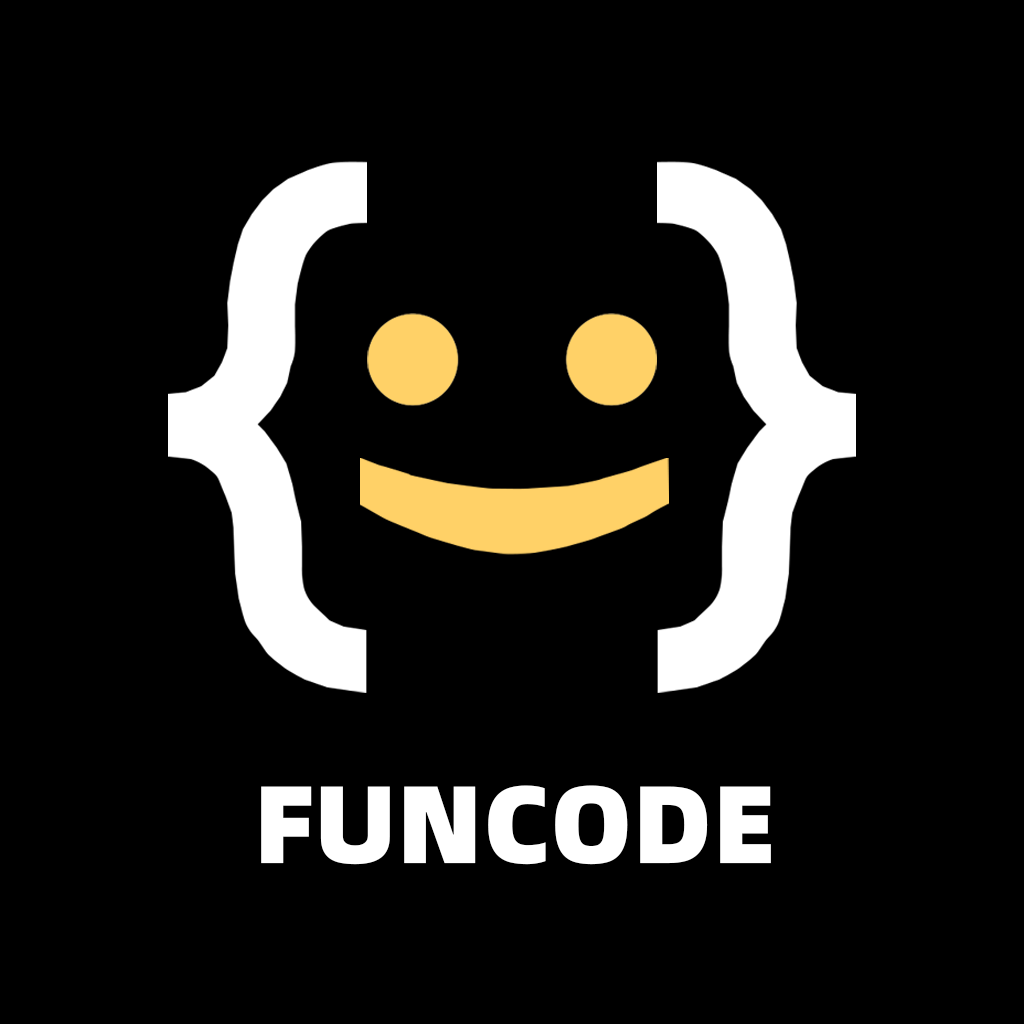# 快速上手
# 安装使用
目前我们只支持H5和Android,二维码如下,请用使用手机浏览器扫码安装



# GitHub开发配置
打开开发配置页面
创建OAuth应用

填写授权回调地址为funcode://oauth

填写githubClientId和githubClientSecret 打开config/index.js

# fork代码
# 运行
参考uni-app快速上手
提示:Android可以使用MuMu模拟器
yarn install- HBuilderX打开代码目录,菜单->运行
# 部署
- 打开manifest.json,重新获取AppID
- App图标配置
- App启动界面配置
- H5配置运行基础路径
- 菜单->发行->原生App-云打包/网站-H5手机版
# 开源不易,且用且珍惜
← 关于我们 GitHub授权登录 →