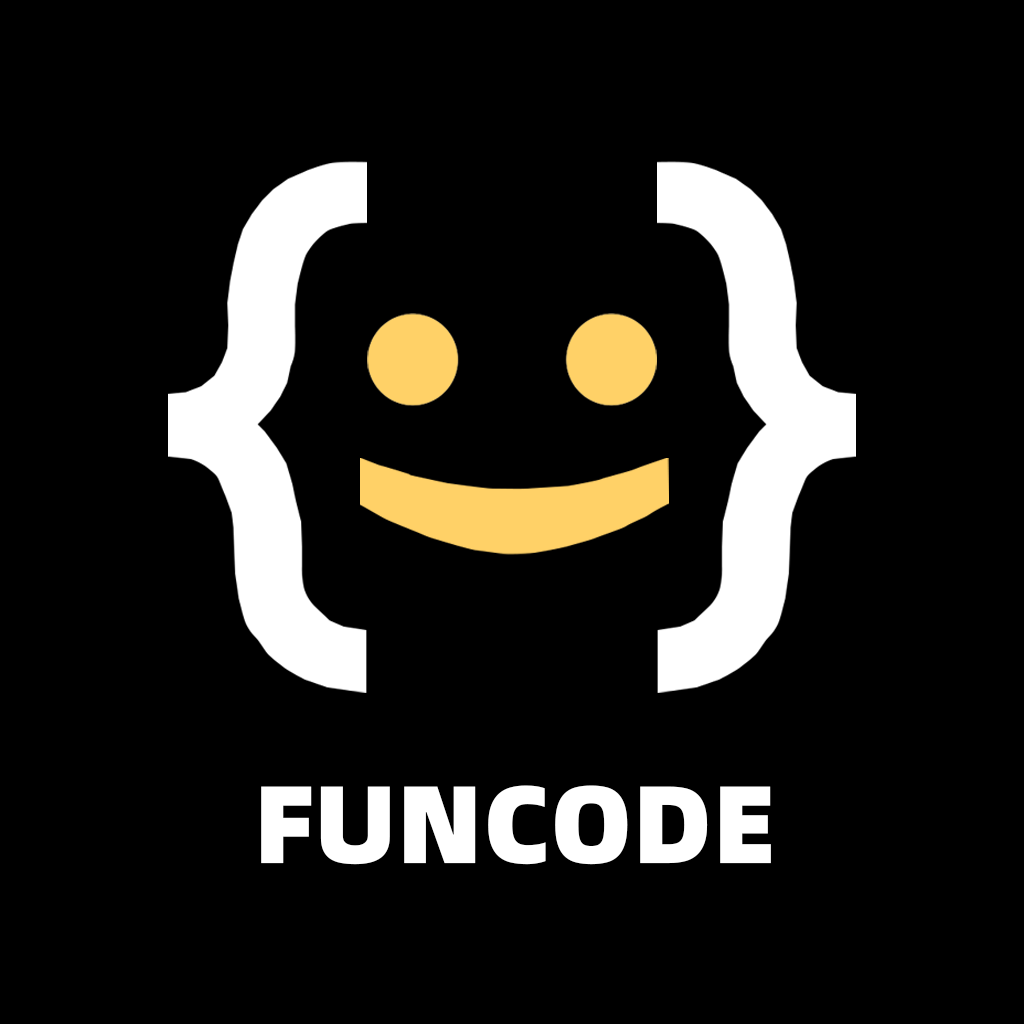# 文件目录
# 介绍
文件目录采用列表组件来实现,只不过将文件和目录进行了按照字母进行排序,并且将目录放在最前面。
采用u-sticky对代码路径进行吸顶,方便跳转
# 仓库代码示例
<view :class="darkMode?'custom-dark':'custom-light'" class="w-h-100">
<u-sticky>
<view class="u-font-xl text-white" :style="{backgroundColor:themeBgColor}" style="padding: 10rpx 30rpx;">
<block v-for="(item, index) in pathList" :key="`${item}${index}`">
<u-icon name="arrow-right" @tap="tapDir(index, item)"></u-icon>
<text @tap="tapDir(index + 1, item)">{{ item }}</text>
</block>
</view>
</u-sticky>
<view class="cu-list menu">
<view class="cu-item" v-for="(item, index) in fileList" :key="`${item.name}${index}`" @tap="tapFileOrDir(item)">
<view class="content">
<text :class="[getFileIconClass(item.type), FileIcons.getClassWithColor(item.name)]" class="margin-right-xs u-font-xl file-icon" />
<text class="u-font-xl">{{ item.name }}</text>
</view>
</view>
</view>
</view>
1
2
3
4
5
6
7
8
9
10
11
12
13
14
15
16
17
18
2
3
4
5
6
7
8
9
10
11
12
13
14
15
16
17
18
这里采用file-icons-js插件来进行文件类型图标和颜色展示
# 效果